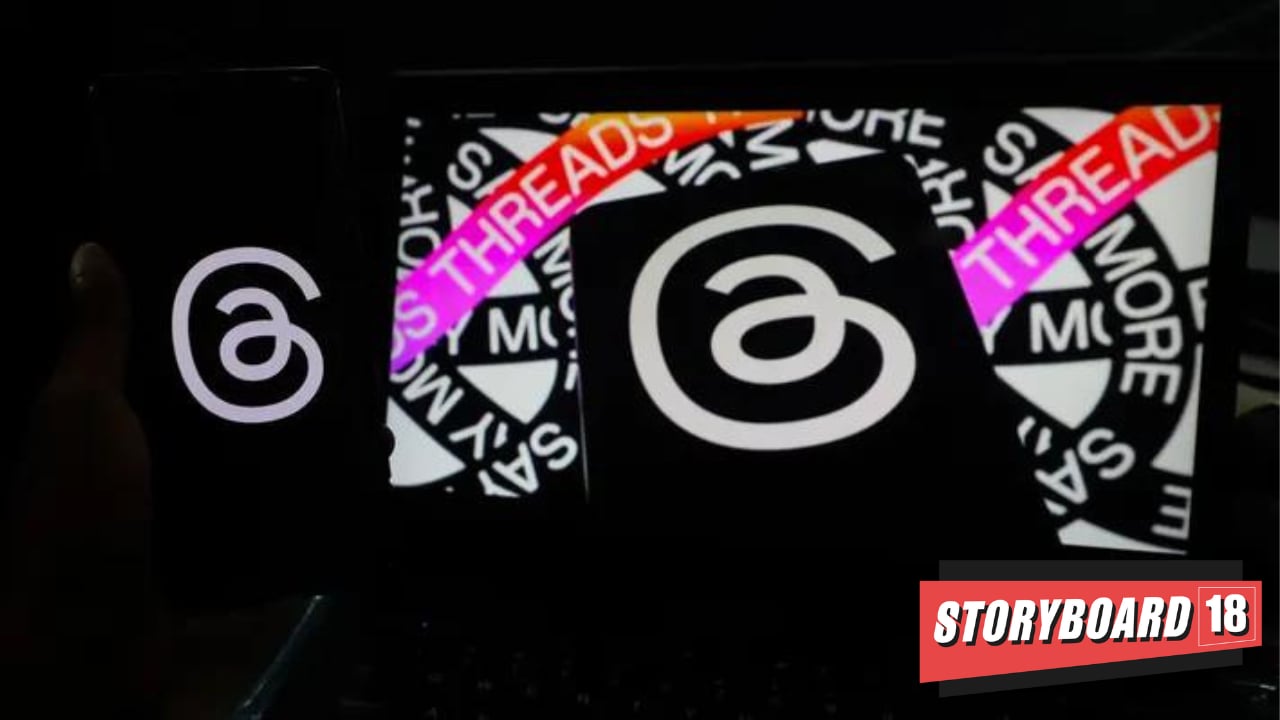Meta’s new app ‘Threads’ is live and Mark Zuckerberg can’t keep calm. Soon after launching Threads, Zuckerberg posted a meme on Twitter for the first time in 11 years taking a jibe at Elon Musk while analysts called the new Instagram app a ‘Twitter Killer.’
Threads went live just after midnight Wednesday in the UK in Apple and Google Android app stores in more than 100 countries including the US, Britain, Australia, Canada and Japan. Early celebrity users include chef Gordon Ramsay, the pop star Shakira and Mark Hoyle, better known as the YouTuber LadBaby.
Earlier in the day, Zuckerberg said the app logged 10 million sign-ups in just seven hours. He also took to Twitter, posting a well-known meme of Spiderman facing off against Spiderman – in a humorous jab at the rivalry with Musk and between the two services.
Analysts have said Threads’ ties to Instagram might give it a built-in user base and advertising apparatus. That could siphon ad dollars from Twitter at a time when its new CEO is trying to revive its struggling business.
What is Threads?
‘Threads’ is basically a new app, part of the Instagram platform itself. It supports posting 500-character text updates, photos, and videos.
While it is available as a standalone app, users can also log in to the app using their Instagram credentials. Meta will use Threads and Instagram users’ information to personalise ads and other experiences across the two apps.
By joining Threads, you agree to the Meta Terms and Threads Supplemental Terms, and acknowledge you have read the Meta Privacy Policy and Threads Supplemental Privacy Policy.
Threads vs Twitter: Features, look and feel
The new offering is billed as a text-based version of Meta’s photo-sharing app Instagram that the company says provides “a new, separate space for real-time updates and public conversations.”
In terms of look and feel, users get a Twitter-like microblogging experience.
Reports suggest Meta Platforms has been gearing up to directly challenge the platform after Elon Musk’s tumultuous ownership has resulted in a series of unpopular changes that have turned off users and advertisers.
Though the app display is very similar to Twitter (some even calling it a clone), Threads offers an interface similar to Instagram as well. There are buttons to like, repost, reply to or quote a “thread,” and counters showing the number of likes and replies that a post has received.
“Our vision is that Threads will be a new app more focused on text and dialogue, modeled after what Instagram has done for photo and video,” the
company said.
Posts are limited to 500 characters, which is more than Twitter’s 280-character threshold, and can include links, photos and videos up to five minutes long.
Another difference between Twitter and Threads is that there’s no search (except for handles/people), no hashtags and no web usage (app only).
How to install Threads?
There are essentially two ways to install Threads — via App store on iOs devices and Play Store on Android or via the Instagram app. Here’s a step by step guide.
On iOS
1. On the App store, look for Threads. Download and install.
2) Sign in with Instagram account credentials
3) Set up profile:
-Name (Your name is linked to your Instagram account and cannot be changed here)
-Bio
-Link
(There’s also an option to import from Instagram or skip)
4) Privacy:
Select public profile (anyone on or off Threads can see, share and interact with your content)
or
Private profile (Only your approved followers can see and interact with your content)
4) Follow accounts
Follow the same accounts you follow on Instagram (You can follow individually or click on follow all). Users can Can choose to not follow anyone and just click next
5) Next up, a page titled ‘How Threads works’ would show up (screenshot):
Finally, click on ‘Join Threads’ and your account will be live
On Android?
1. On the Play Store, search for Threads. Download and install.
2. Log in with Instagram credentials
2) Set up profile:
-Name (Your name is linked to your Instagram account and cannot be changed here)
-Bio
-Link
(There’s also an option to import all the details from Instagram or skip)
3) Privacy:
Click on continue and then select public profile or private profile
4) Follow accounts
You can Follow accounts of individuals and you follow on Instagram (individually or click on follow all). Users can Can choose to not follow anyone
and just click next
5) Next up, a page titled ‘How Threads works’ would show up.
6) Finally, click on ‘Join Threads’ and your account will be live
Via Instagram?
1) Open your Instagram account. Click on the search tab and type Threads. A red colour ticket on the right hand side would show up.
2) Click on the ticket icon. You’ll see a rotating ticket with your name and a QR code on it.
3) Click on ‘Get Threads’ button below the ticket
4) This will take you to the App Store or Play Store from where you can install the app and follow the steps mentioned above.
Verification and privacy
So far it looks like, users who are legacy verified or subscribed to Meta Verified do not need to apply for verification on Threads again, which also serves as an incentive for people to migrate from Twitter to Threads.
Threads will access to the user’s purchases, financial info, contact info, user content, sensitive info, usage data, diagnostics, browsing history, location, contacts, search history, identifiers, sensitive info, Health and Fitness and other data.
Among the categories that Threads will access, there are only two things it does not have in common with Twitter — Health and Fitness and “Sensitive Info.”